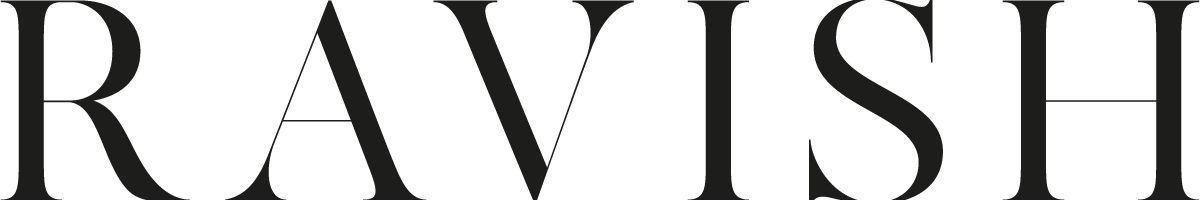Content creators, from bloggers to social media influencers, rely on their online platforms to engage with audiences, promote brands, and establish their presence. They must ensure they stay on top of the latest trends, understand the names to stay with and steer clear of, and know when it’s time to move on.
However, earning a living through online platforms means there’s an increased risk of cybersecurity threats, such as hacking, data breaches, and identity theft. Plus, malicious actors aim for those with a large digital footprint – making these creators prime targets.
And with cybercrime on the rise globally, it’s more important than ever to prioritise online security. If you’re a content creator, here are some top cybersecurity tips that you should follow to safeguard your brand, data, and personal identity.
Secure your socials
Your role involves relying on social media platforms, but these accounts are a key hunting ground for hackers. Securing these accounts is the first step to keeping your online identity safe.

Enable 2FA: Two-factor authentication (2FA) adds an extra layer of security to your social media accounts. It requires you to enter a code sent to your mobile device or email in addition to your password, making it much harder for hackers to gain access. Many platforms, including Instagram and X (formerly Twitter), offer this feature as standard.
Strong passwords: Using a unique, complex password for each of your accounts is essential. A password manager can help you generate and store strong passwords, minimising the risk of your accounts being compromised through common password-guessing techniques. Remember, simple passwords like ‘123456’ or ‘password’ make it easy for attackers to get in.
Limit third-party access: Be cautious of the apps and services you allow to access your accounts. Some third-party apps request permissions to your social media profiles, which can be exploited if the app is compromised. Regularly review and revoke access to any apps or services that you no longer use.
Protect your content
Content theft and plagiarism are ongoing issues. Whether you are sharing original writing, photography, or videos, it’s important to protect your work.
Watermark work: Watermark your photos, videos, or graphics. These make it harder for others to pass off your work as their own, adding a visible layer of protection.
Monitor plagiarism: Use tools like Google Alerts or specialised services such as Copyscape to monitor where your content is appearing online. Google Alerts can notify you when your name or content shows up on the web, helping you identify potential content theft quickly.
Seek legal help: If you find that your work has been used without permission or if it’s been accessed illegally by hackers, seek legal assistance. Data privacy law specialists can provide guidance on copyright infringement issues, helping you protect your intellectual property and take necessary legal action.

Safeguard devices and data
As a content creator, its likely you often work across multiple devices and these can be infected with malware and other security threats.
Ensure that your devices’ operating systems and apps are up to date. Cyber attackers frequently exploit outdated software to gain access to devices so make sure you’re checking this. Also, use trusted antivirus software to prevent malware attacks.
Make sure you’re backing up your work regularly to secure cloud services or external drives. This will ensure that even in the event of a cyberattack or hardware failure, your content is safe and easily recoverable.
Vet collaborations and deals
Collaborating with brands and companies is a significant part of growth. However, scammers often exploit this to target creators with fake deals.
Always verify the legitimacy of any brand deals or partnerships before committing. Scammers often pose as reputable companies offering lucrative deals. Do your research, check company credentials, and speak directly to official representatives through verified channels.
Also, when sharing sensitive information, such as contracts or payment details, make sure that you’re using encrypted communication channels. Apps like Signal offer end-to-end encryption, safeguarding your conversations from prying eyes.