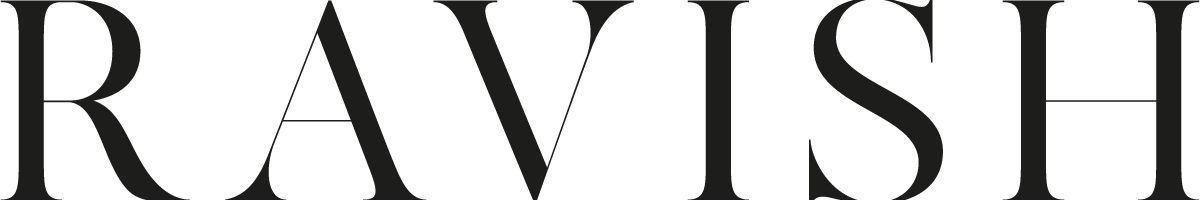Digital forensic expertise is an essential practice in investigating cybercrimes, fraud, internet exploitation of minors, and even in corporate litigation cases.
With the prevalence of the Windows operating system in both corporate and home environments, it becomes crucial to understand the specifics of conducting forensic analyses in this setting. The Windows operating system has a complex data storage structure, including the system registry (Windows Registry), log files, temporary storage areas, and system files. Knowing the location and function of these components is key to forensic analysis.
Collecting Forensic Data on Windows
Data collection is the first critical step in digital forensic expertise. In Windows systems, this involves the acquisition of both volatile and non-volatile data:

Volatile Data
Volatile data are those that are lost when the device is turned off. They include:
- RAM: Crucial for understanding what was being processed immediately before data collection. Tools such as Volatility and RAM Capturer are used to cleanse memory.
- Network data: Includes routing tables, active sessions, and network statistics, which can be captured using tools like Wireshark and TCPView.
Non-Volatile Data
Non-volatile data remain until they are overwritten or explicitly deleted. They include:
- Hard drives: Disk images are created using tools like FTK Imager or EnCase, allowing future analysis without compromising the integrity of the original data.
- Log and event files: Windows generates extensive logs that record system and application activities, accessible through the Event Viewer.
Forensic Data Analysis
After collection, the data is analyzed to extract relevant information. This phase can reveal user activities, installation of malicious software, and evidence of data manipulation.
Forensic data analysis is very important and used so that companies or individuals can identify malicious software on their operating system and even how access occurred.
Suppose your company was the victim of a cyberattack, a ransomware attack where all your data was lost and data recovery was needed, you would certainly be interested in how the malware entered your computer and even where, like a digital investigation.
Analysis of the Windows Registry
The Windows Registry is a hierarchical database that stores low-level system and application settings. Tools like Registry Explorer and RegRipper are essential for analyzing this data, which can reveal:
- User and authentication information
- Data on installed programs and application execution
- Changes in system and network settings
Analysis of Files and Folders
The analysis of files and folders can uncover data from malicious programs, traces of illegal downloads, and document modification. Techniques for metadata analysis and recovery of deleted files are frequently used.
Challenges in Windows Forensic Expertise
Forensic expertise in Windows systems presents unique challenges:
- Volume and Complexity: The amount of data generated by Windows systems is immense, making analysis lengthy and complex.
- Anti-Forensic Techniques: Programs that encrypt data or clean digital traces can obstruct the investigation.
- Constant System Updates: New versions and updates of Windows can alter the behavior of logs and stored data, requiring constant updating of forensic techniques.
Conclusion
Forensic expertise in Windows systems is essential for investigating a wide range of digital crimes. The specialized tools and techniques developed for this purpose are crucial for effectively extracting and analyzing data.
Despite the challenges, advancements in the field continue to improve investigation capabilities, making digital forensics a powerful weapon against cybercrime.
You can check out the forensic solutions offered by Digital Recovery by visiting their website: https://digitalrecovery.com/uk/digital-forensics/computers-windows/